Integration with Datadog
You can integrate NetFlow Optimizer with Datadog by sending data over UDP protocol in JSON format to Datadog Agent, which can be installed on NFO machine or on a separate host or VM.
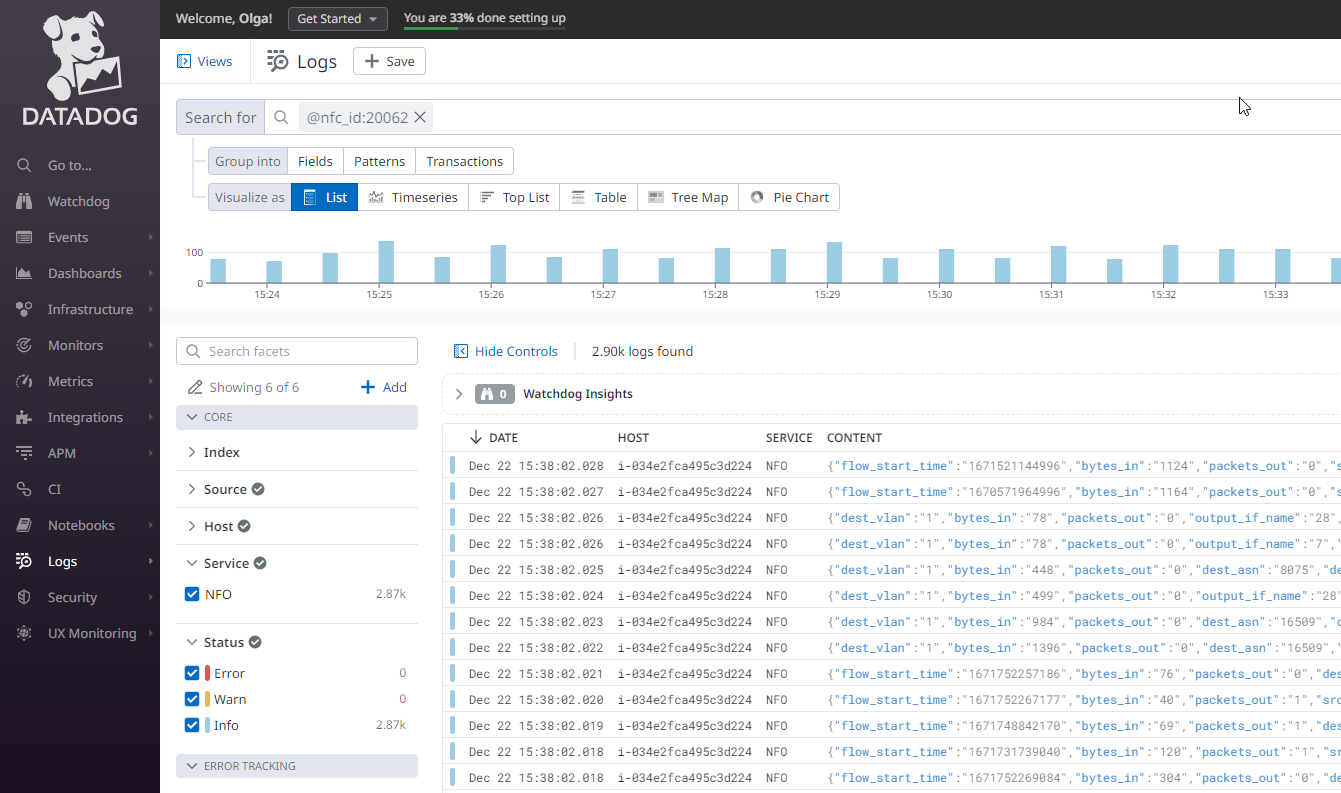
Installation Steps
- Install Datadog Agent
- Configure Log Collection in the Agent
- Configure Service and Source
- Configure NFO Output
Install Datadog Agent
For information on Datadog Agents and installation instructions, visit (https://docs.datadoghq.com/getting_started/agent/)
Configure Log Collection in the Agent
To enable log collection with an Agent, change logs_enabled: false to logs_enabled: true
In the Agent’s main configuration file (datadog.yaml), change
logs_enabled: false to logs_enabled: true
For more information, visit (https://docs.datadoghq.com/agent/logs/?tab=tcpudp)
Configure Service and Source
- Create a new
nfo.d/folder in theconf.d/directory at the root of your Agent’s configuration directory. - Create a new
conf.yamlfile in this new folder. - Add the following configuration to it:
logs:
- type: udp
port: 5514
service: NFO
source: <nfo_hostname>
- Restart your Agent
Make sure your Port number matches your NFO Output UDP Port number.
Configuring NFO Output
In the NFO GUI go to Outputs on the left navigation bar and press the plus sign. Set the following:
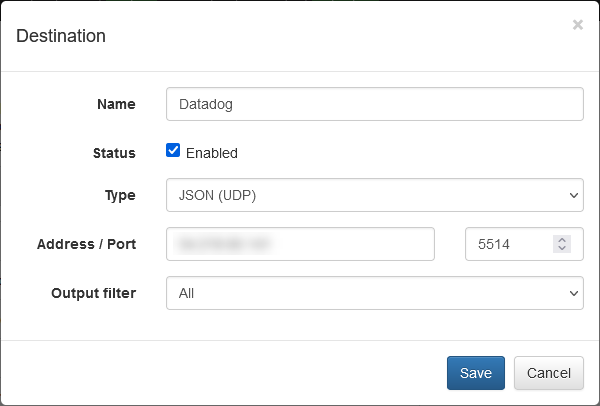
Specify Address/Port. If your Agent is installed on NFO machine, you can set the address to localhost, other wise specify the IP address where Agent is installed.
Configuring NFO output format as JSON allows Datadog parsing to perform automatic field extraction.