DDoS Detector Module Installation
The Module should be uploaded into NFO and enabled. In NetFlow Optimizer Home page click on upload button, and select the package to upload (e.g. ddos_detector-2.5.1.0.40-linux-x86_64.zip).
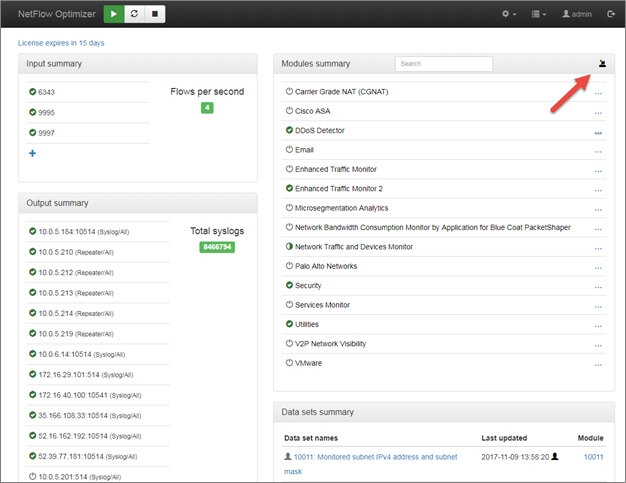
Once uploaded, click onto enable the DDoS Detector Module. You don’t have to restart the server – the Module is operational when enabled.