Import HTTPS Certificates
If your data sources requires HTTPS access, you can import HTTPS certificates by following this procedure:
Procedure
-
Certificate may be downloaded using a web browser or using openssl:
openssl s_client -connect <ip-or-fqdn>:443and save certificate chain to a file (concatenate all sections between -----BEGIN CERTIFICATE---- and -----END CERTIFICATE-----).
-
Click "Manage HTTPS/SSL certificates" and upload an actual certificate (root CA or a full chain).
-
Import using GUI.
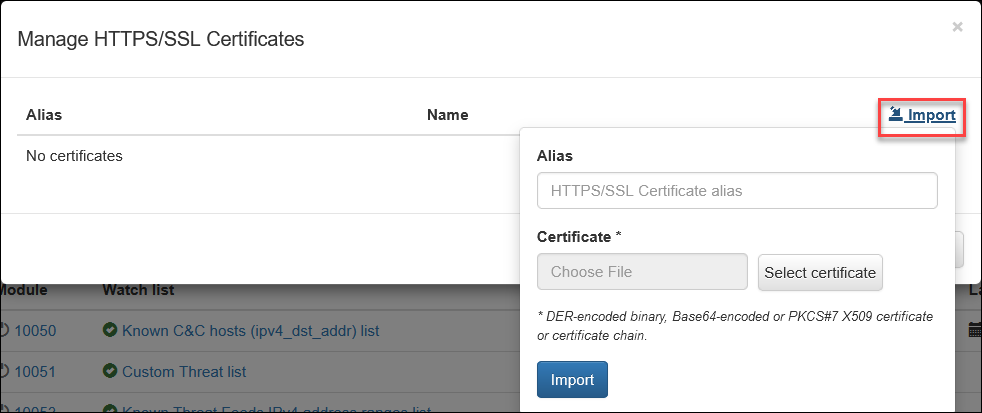
- Press
Savebutton to save your settings