Windows Installation
Download the NFO Windows installation package.
Procedure
To begin the Windows installation of NetFlow Optimizer perform the following:
- Open the installation file and click ‘Run’ to launch the installer and Click ‘Next’ To begin the ‘NetFlow Optimizer Setup’
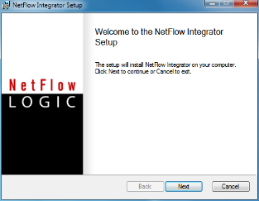
- Click ‘Next’ to install NetFlow Optimizer in the default location:
C:\Program Files\NetFlow Logic\NetFlow Optimizer - Click on ‘Install’ To begin the installation (follow the installation steps)
- Click on ‘Finish’ to complete the installation and exit the installer
What to do next
Go to Start > Programs > NetFlow Logic > NetFlow Optimizer to open the URL for the login page to complete the setup using the default browser.
- The NFO Web interface to complete the setup is available at
https://<nfo-host>:8443where NFO‑host is the IP address or host name of the NFO server. - Log in to NetFlow Optimizer, apply license, and continue configuration. See Configuring NFO in NetFlow Optimizer Administration Guide for more information.