Windows Installation
Download the NFO Windows installation package.
important
Make sure that Windows Script Host (WSH) is enabled (it is enabled by default).
Procedure
To begin the Windows installation of NetFlow Optimizer perform the following:
- Open the installation file and click ‘Run’ to launch the installer and Click ‘Next’ To begin the ‘NetFlow Optimizer Setup’
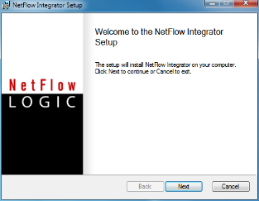
- Click ‘Next’ to install NetFlow Optimizer in the default location:
C:\Program Files\NetFlow Logic\NetFlow Optimizer - Click on ‘Install’ To begin the installation (follow the installation steps)
- Click on ‘Finish’ to complete the installation and exit the installer
What to do next
Go to Start > Programs > NetFlow Logic > NetFlow Optimizer to open the URL for the login page to complete the setup using the default browser.
- The NFO Web interface to complete the setup is available at
https://<nfo-host>:8443where NFO‑host is the IP address or host name of the NFO server. - Log in to NetFlow Optimizer, apply license, and continue configuration. See Configuring NFO in NetFlow Optimizer Administration Guide for more information.