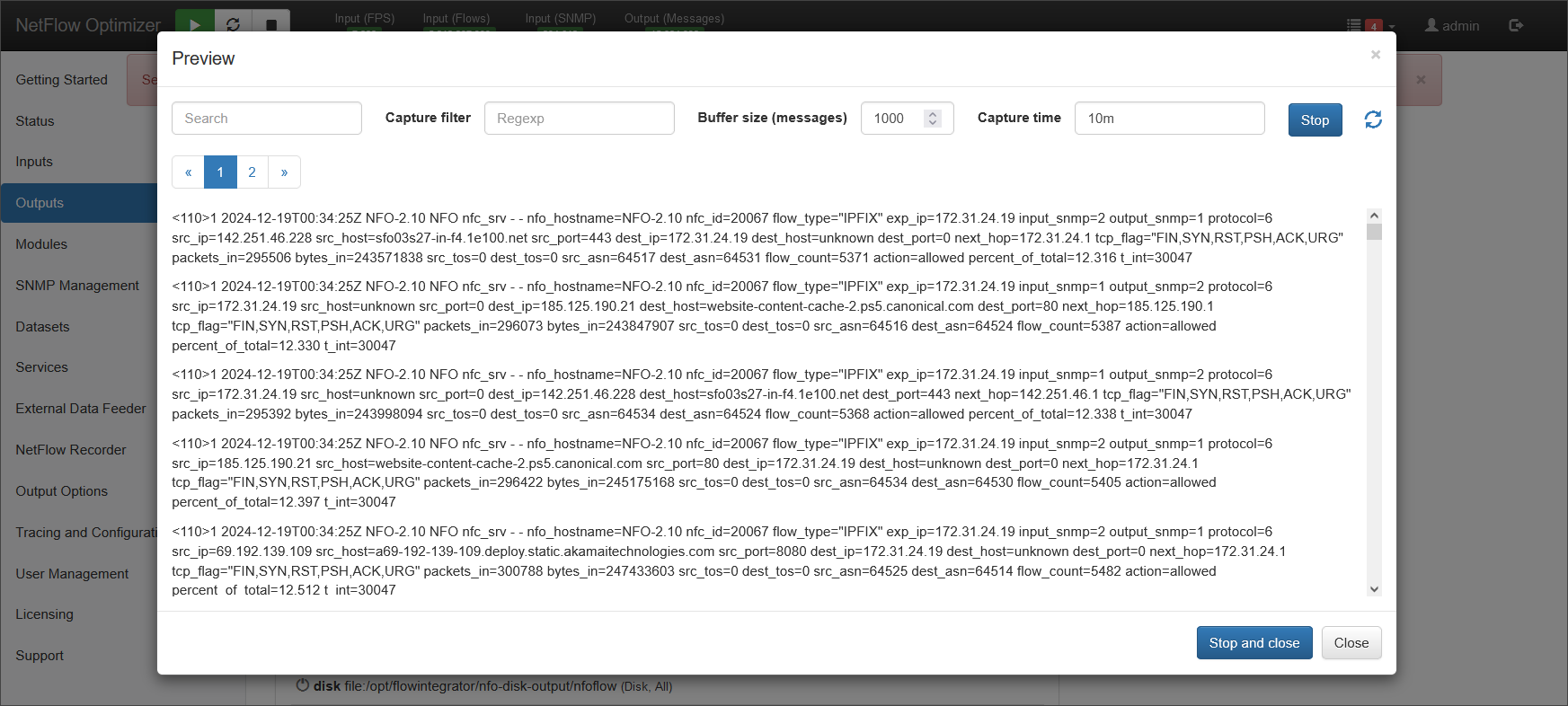Preview
To preview your output click the icon.
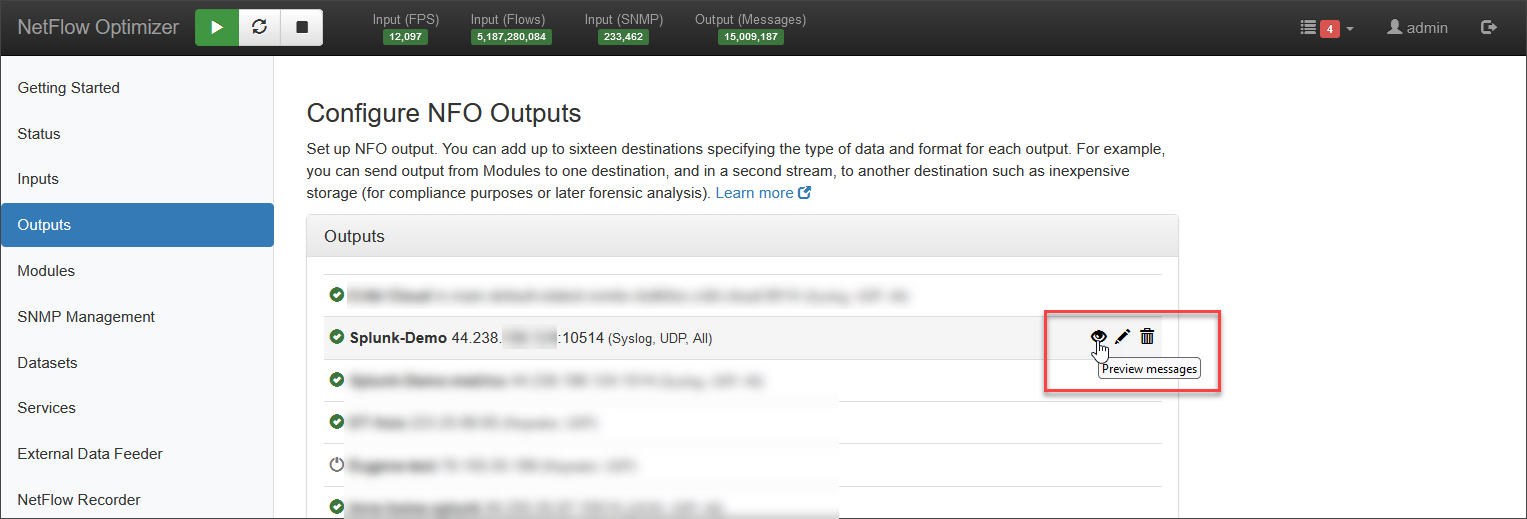
A pop-up window will appear, allowing you to specify preview parameters.
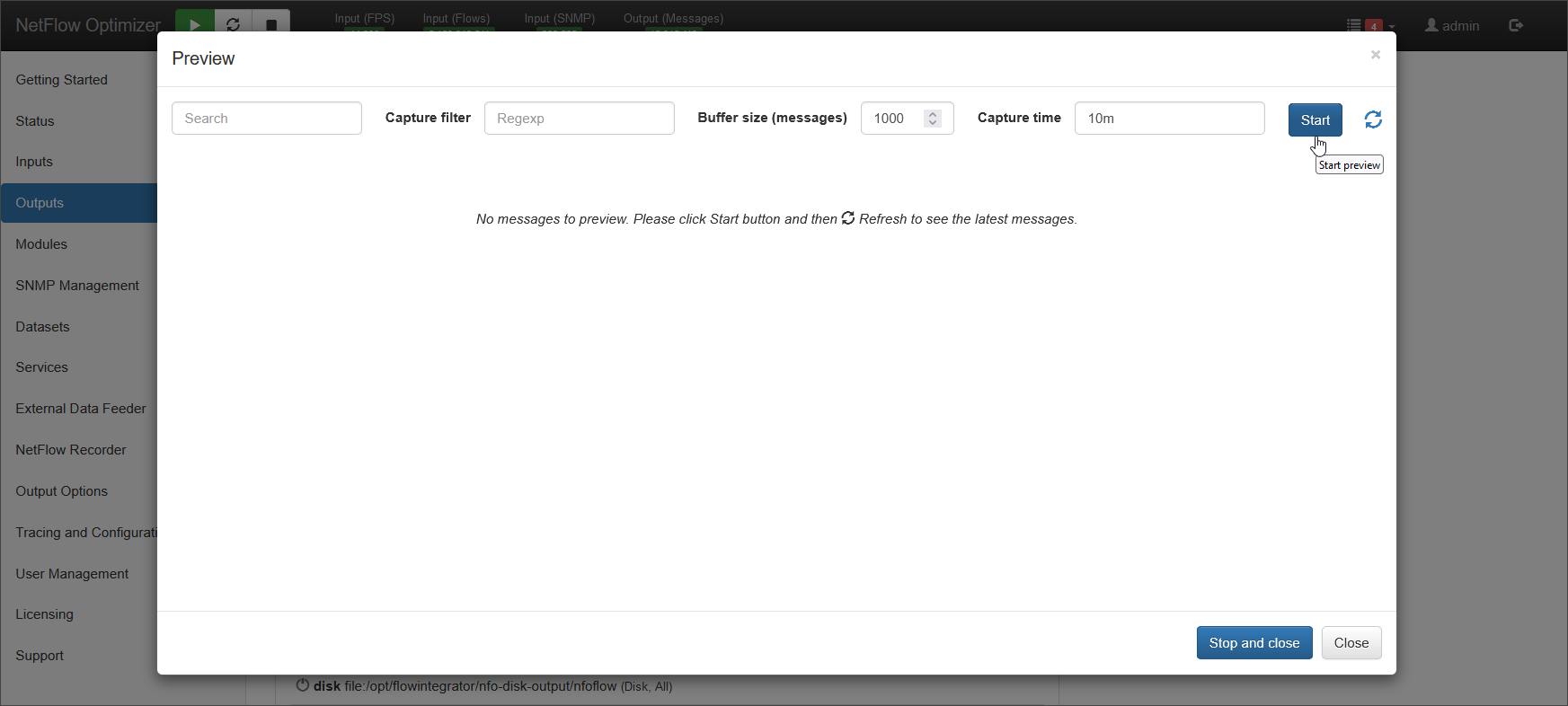
| Preview parameter | Description |
|---|---|
| Capture filter | Use a regular expression to filter the specific output records you want to examine |
| Buffer size (messages) | pecify the maximum number of records to capture |
| Capture time | Set a time window to limit the preview to a specific timeframe |
Capture filter example: to preview messages with src_ip=172.31.24.19, use the following:
src_ip=172\.31\.24\.19
Once you've adjusted these settings, click Start.
tip
Important! Wait for 30 seconds, then click Refresh.
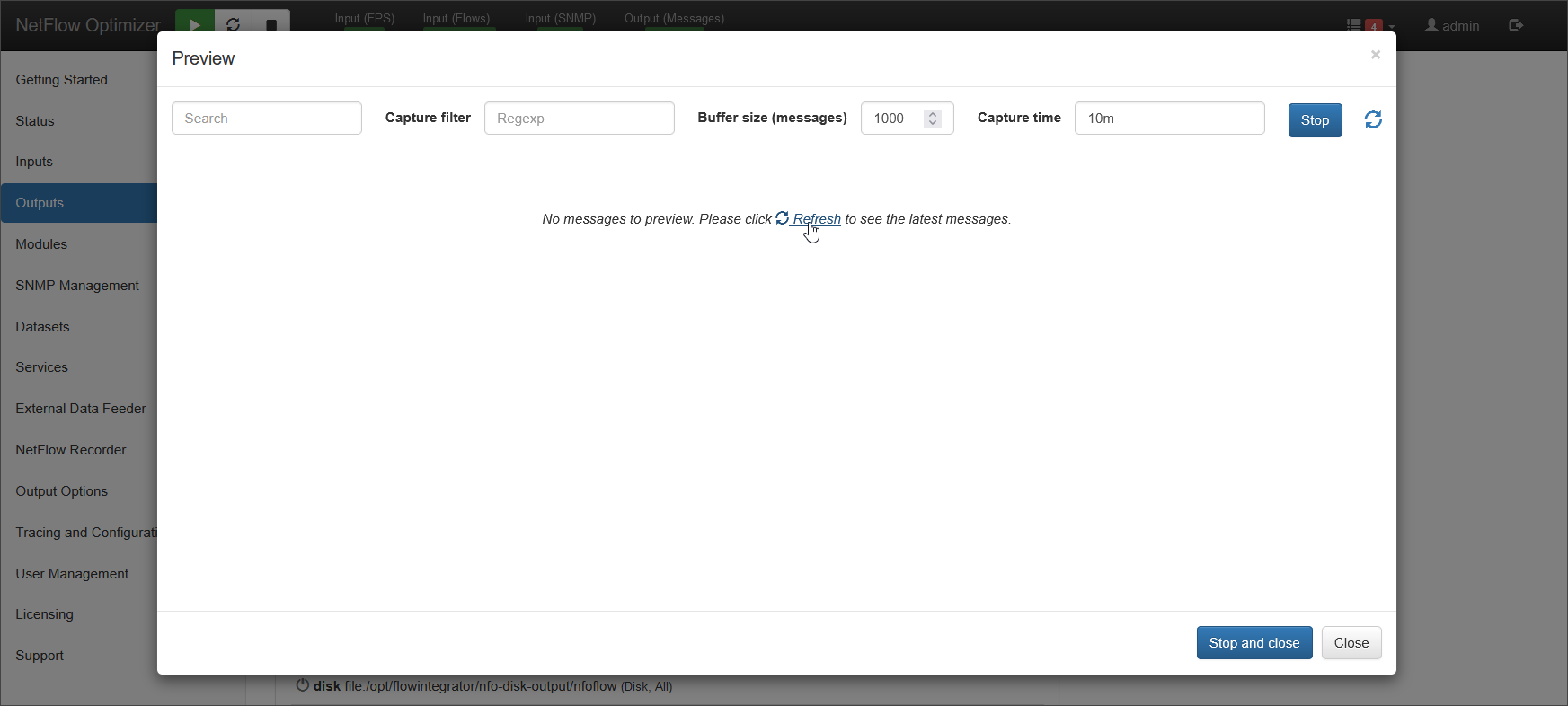
You can view the captured data in the window.