NFO Administration Guide
Set the Password for NFO Admin
-
Open a web browser and go to the following URL, entering the NetFlow Optimizer hostname or IP address:
https://<nfo-host>:8443 -
Click on proceed to continue to the login page
Note: In the event you receive a warning message during login such as ‘The sites security certificate is not trusted!” click on the ‘proceed anyway’ button to continue to the log in page.
Note: If you installed NFO in AWS, your initial password is EC2 Instance ID.
-
Enter the following default credentials on the login page and click ‘Sign In’
Username: admin
Password: changeme or InstanceID -
Click on ‘Agree’ to accept the license agreement
-
Enter a new password at the change password prompt and click ‘Save’
Configuring NFO
You can configure NFO inputs, outputs, and other features by selecting appropriate page on the left navigation bar.
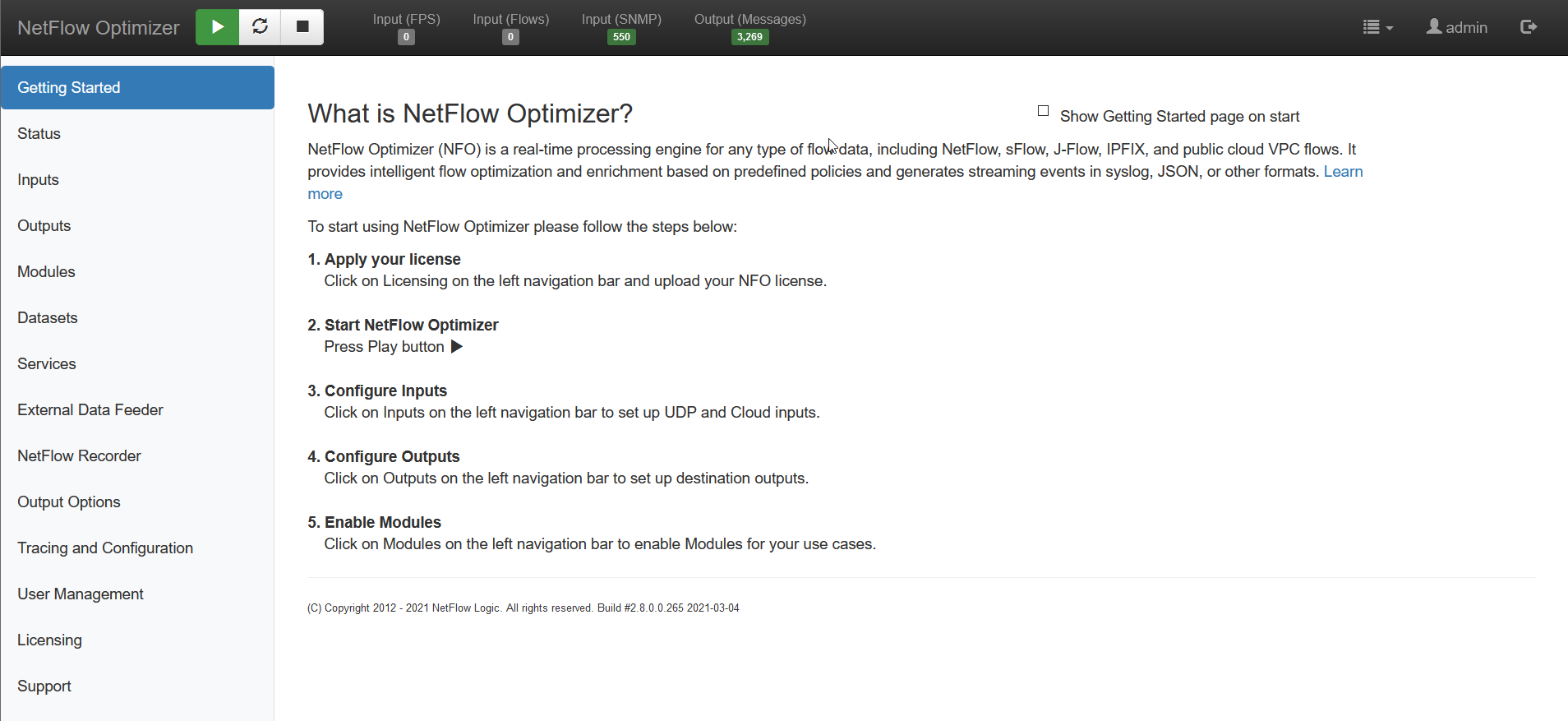
If you install several instances of NFO you can configure the first instance, and then copy configuration from the first instance to another one. Please see Copying NFO Configuration section for details.