SNMP Trap Inputs
You can configure NetFlow Optimizer to receive SNMP traps.
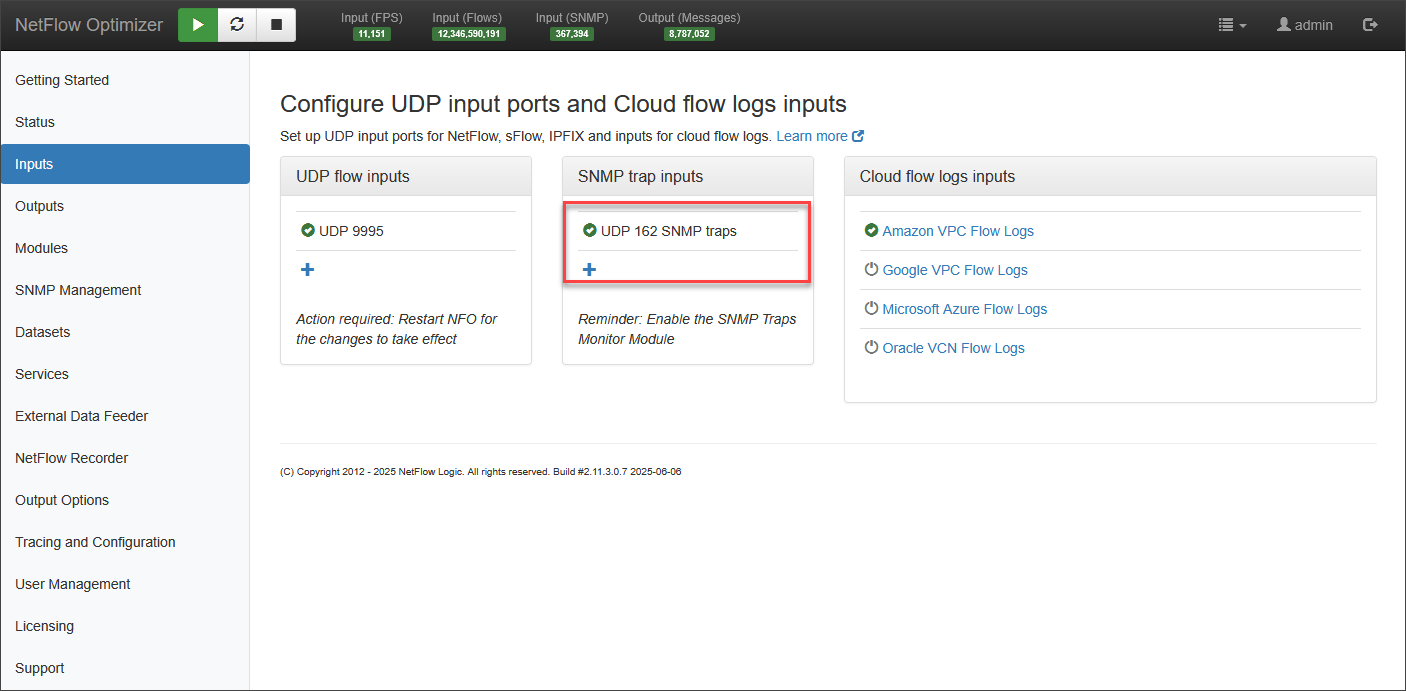
To change the default SNMP trap input UDP port number or to add additional ports, follow the steps below.
- Mouse over and click on the ‘edit’ symbol to change the existing input port
-
Click ‘Save’
-
Click on the ‘plus’ symbol
to add additional data input ports
-
Click ‘Save’
important
To receive SNMP traps using SNMP v3, you must first create the corresponding credentials. For detailed instructions, refer to the SNMP Credentials section of SNMP Management) documentation.
info
For other configuration options related to SNMP trap inputs, see the Other Environment Variables section of SNMP Management) documentation.