EDFN Agents Configuration
EDFN agents for flow enrichment could be configured in External Data Feeder page or from NFO Modules.
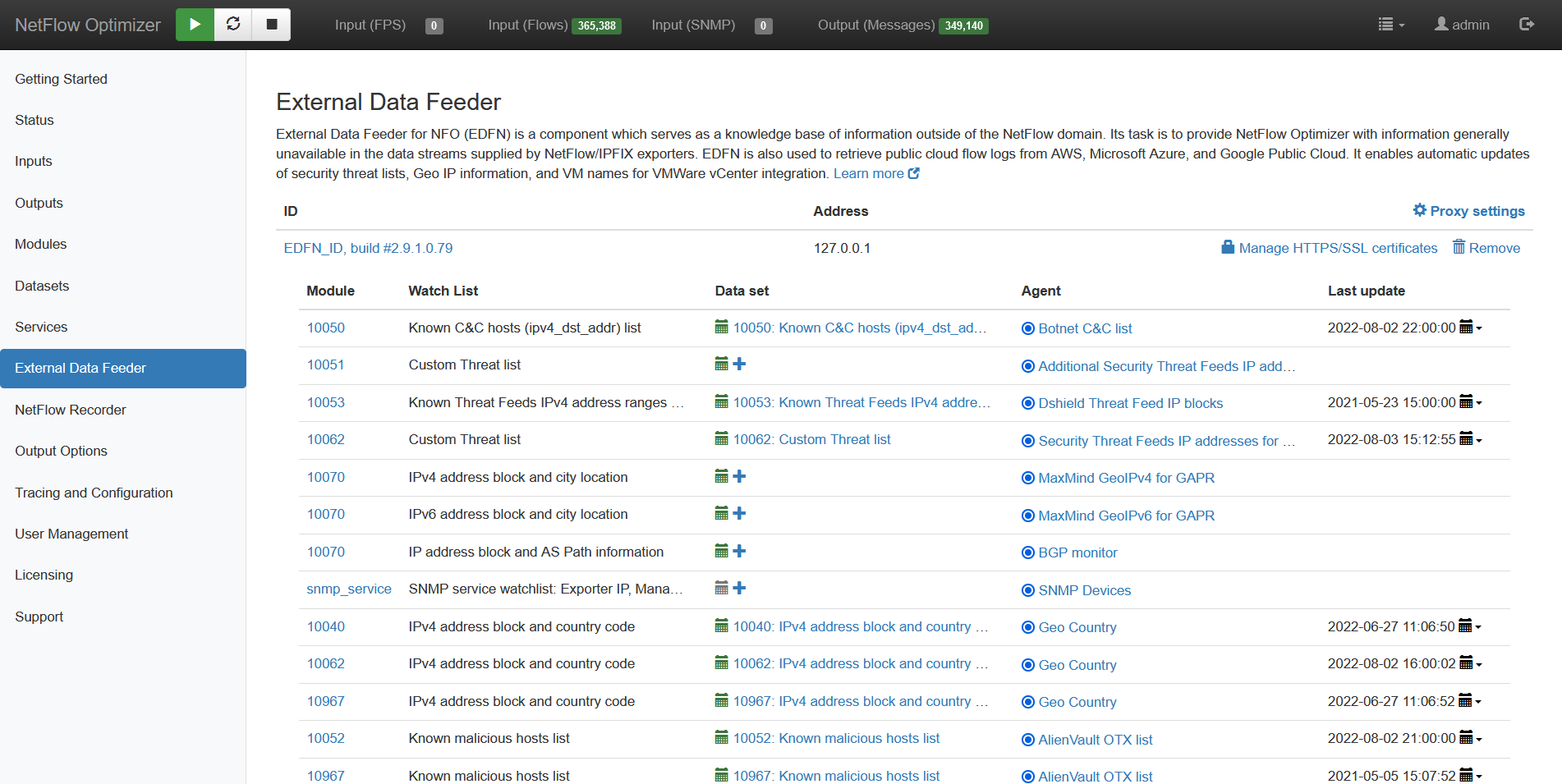
If you installed two or more EDFNs, you can enable needed agents in the appropriate EDFN instance. For example, if you install a second EDFN on Windows machine for user identity enrichments from Microsoft Domain Controllers, perform the following:
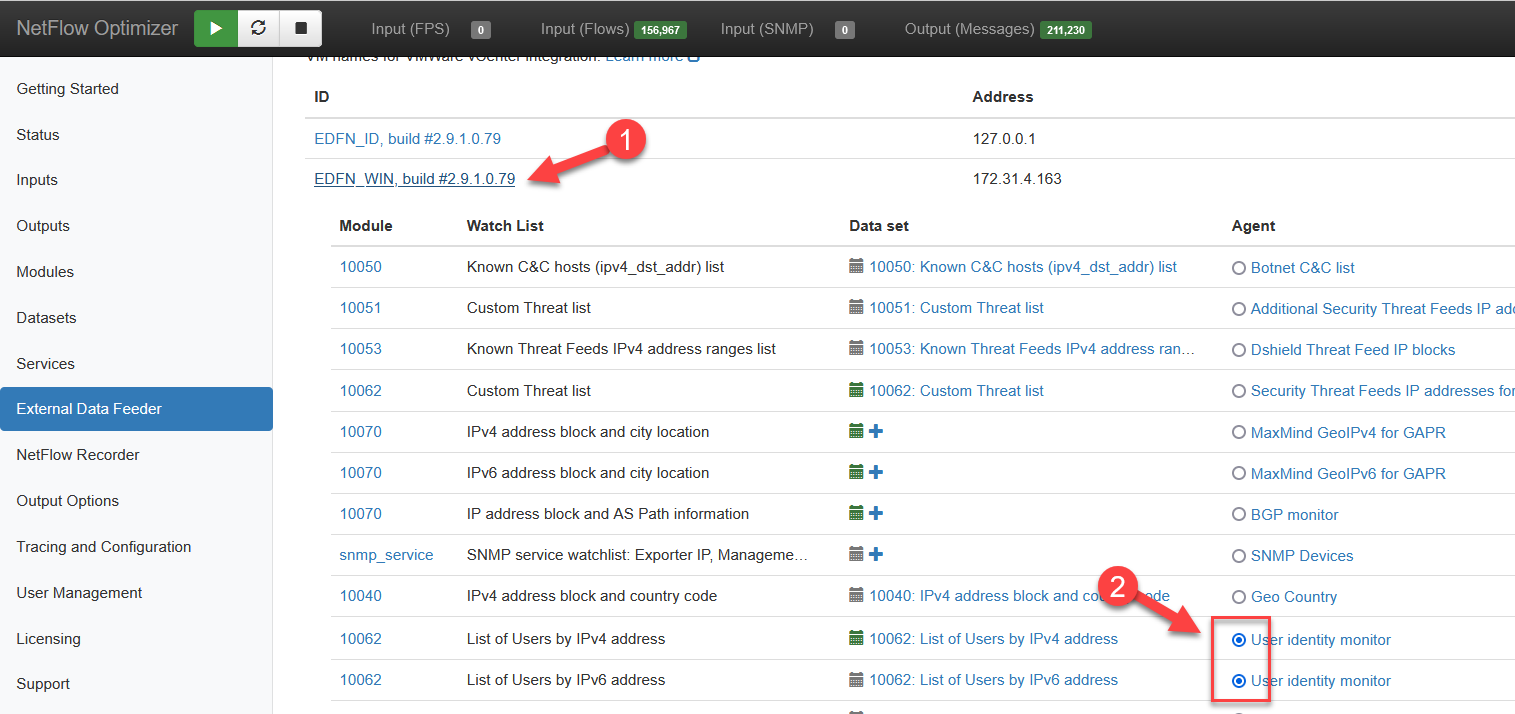
- Select the appropriate EDFN
- Using radio buttons enable EDFN agents. Corresponding agents on other EDFNs will be autoatically disabled.