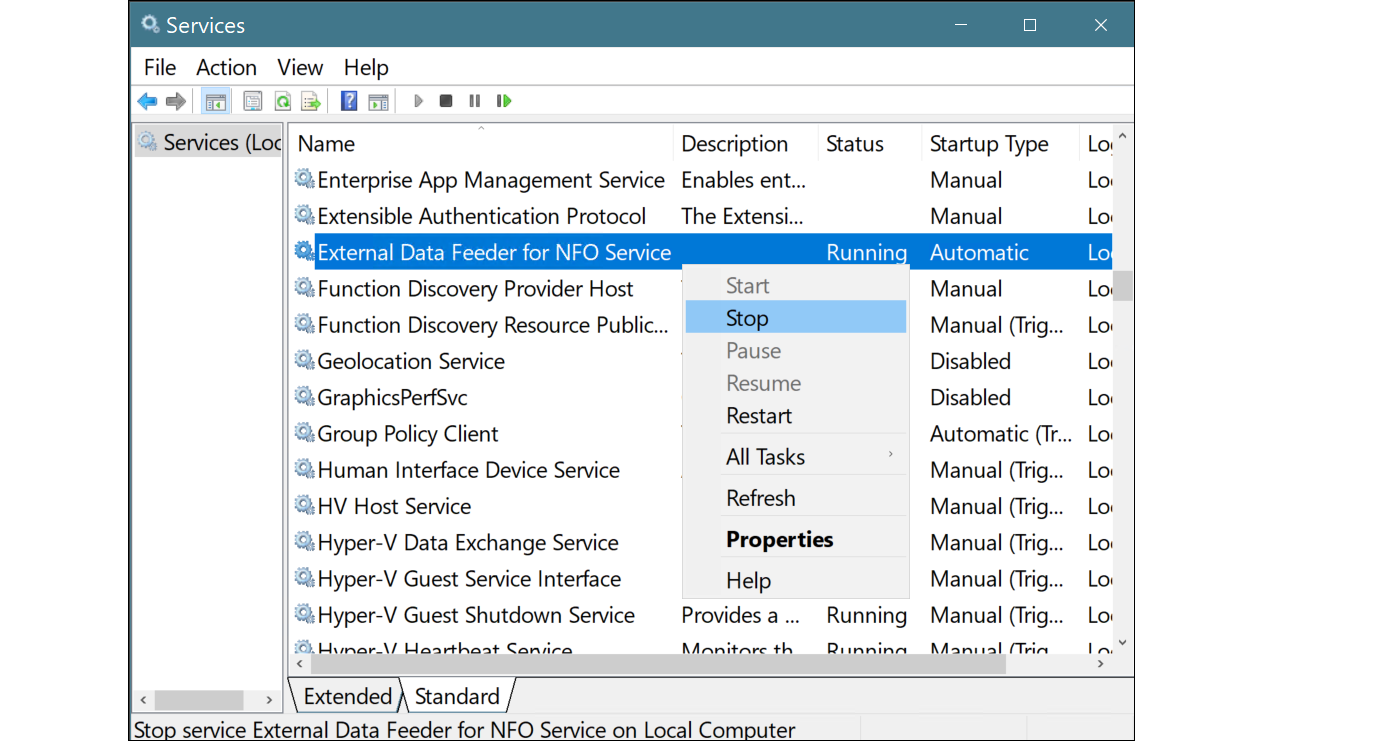Working with External Data Feeder for NFO Service
Working with External Data Feeder for NFO service depends on OS type it installed on. Below are the methods you can use to start, stop, restart the service or get its status.
- Linux
- Windows
OS Which Does Not Support systemd
/etc/init.d/nfi_updd start|stop|restart|status
Command status reports the state of the service (running or not) and its PID, if it is running.
OS Which Supports systemd
systemctl start|stop|restart|status nfi_updd.service
Command status gives a verbose info about the service. To find the line with info in the style of OS which does not support systemd, you may use option -l:
systemctl -l status nfi_updd.service
This option prevents from replacing trailing portion of long strings by ellipsis.
Command systemctl provides more features compared to other methods. For details, see the documentation for this command.
Universal Method
service nfi_updd start|stop|restart|status
This method works on both types of OS but it is deprecated on OS which supports systemd. Actually, the service command is translated to the above commands depending on OS type.
Below are the methods that can be used to start, stop, restart the service or get its status.
Command Line (Command Prompt)
To access the service manipulation options, run Command Prompt as an administrator:
- Click the Start menu
- Navigate to Windows System
- Right-click Command Prompt and select "Run as administrator"
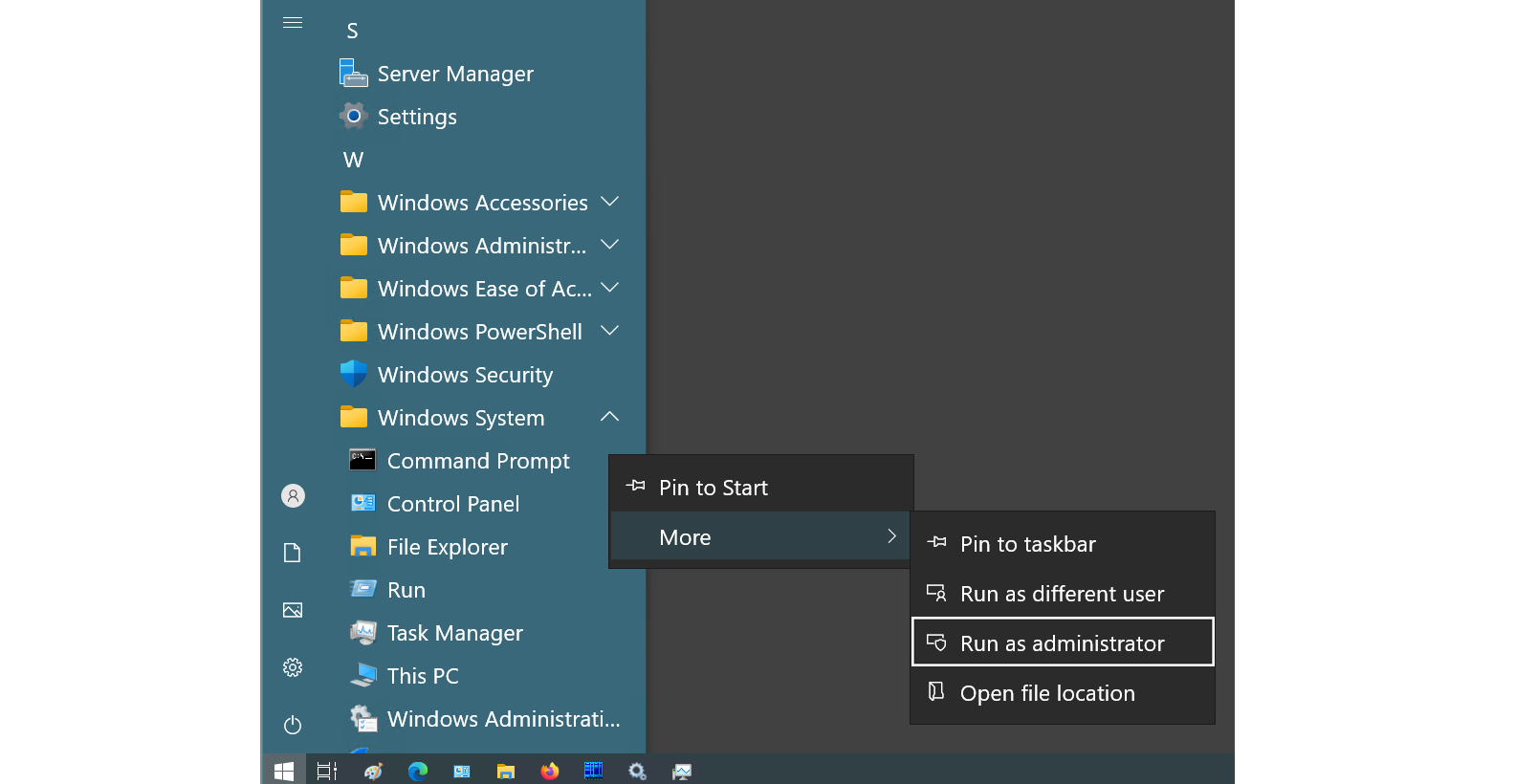
- Follow below actions in the opened CMD window
Start or stop EDFN Service
net start|stop NFOUSvc
Get EDFN Service status
sc query NFOUSvc | find /N "STATE"
PowerShell
To proceed to service manipulations you need to run PowerShell on behalf administrator. Do the following:
- Click the Start menu
- Expand Windows PowerShell
- Right click Windows PowerShell then expand More
- Click "Run as administrator"
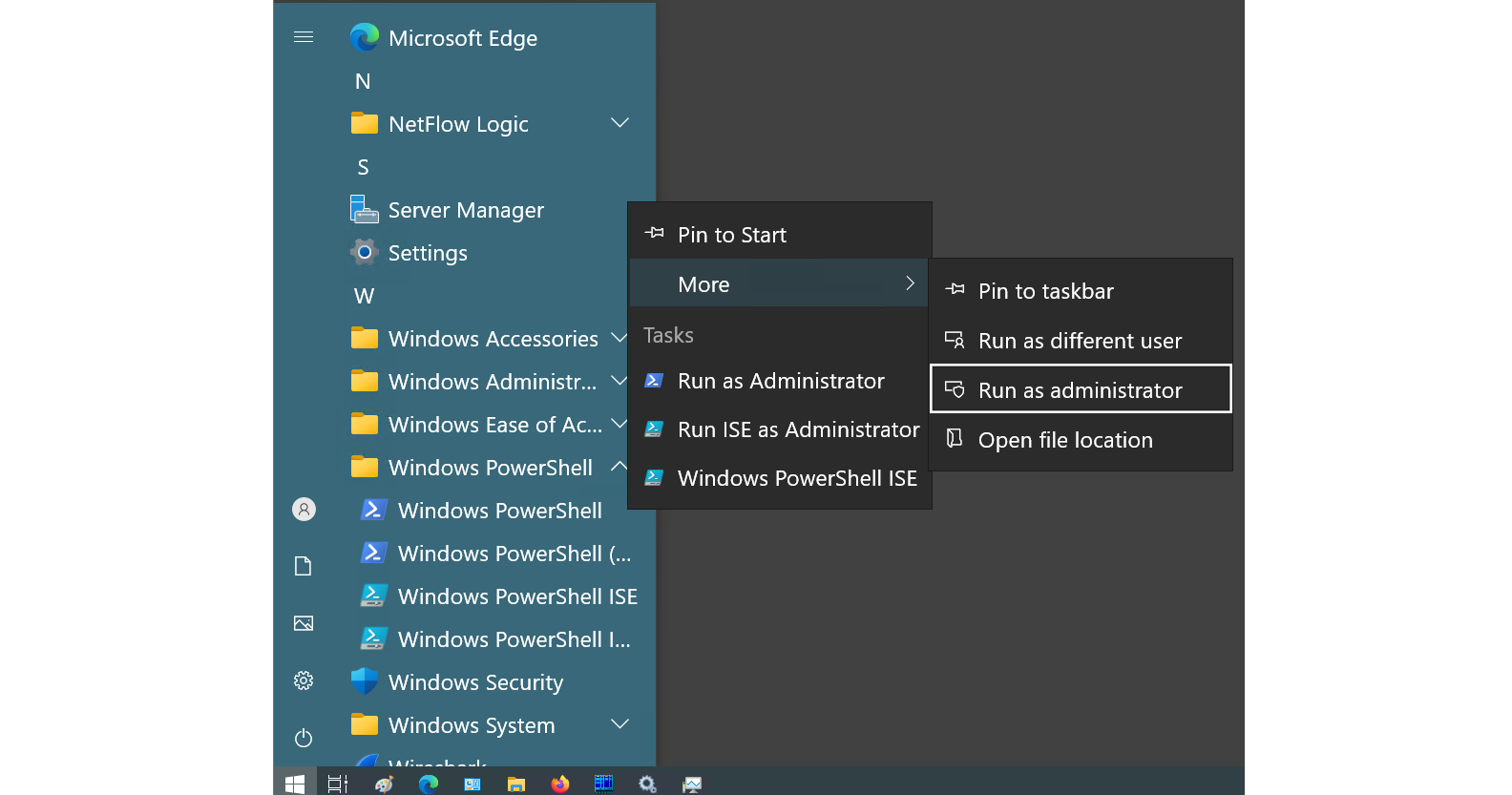
- Follow below actions in the opened PowerShell window
Start EDFN Service
Start-Service -Name "NFOUSvc"
Stop EDFN Service
Stop-Service -Name "NFOUSvc"
Restart EDFN Service
Restart-Service -Name "NFOUSvc"
Get EDFN Service status
Get-Service -Name "NFOUSvc"
Task Manager
To proceed to service manipulations you need to have local administrator access rights. Do the following:
- Press Ctrl+Shift+Esc
- In the opened window, click Services tab
- Click the header of Name column to order entries by the name of services
- Find name NFOUSvc
- A status of the service could be found in Status column
- To proceed the necessary manipulations with the service, right-click the entry found then click the desired action
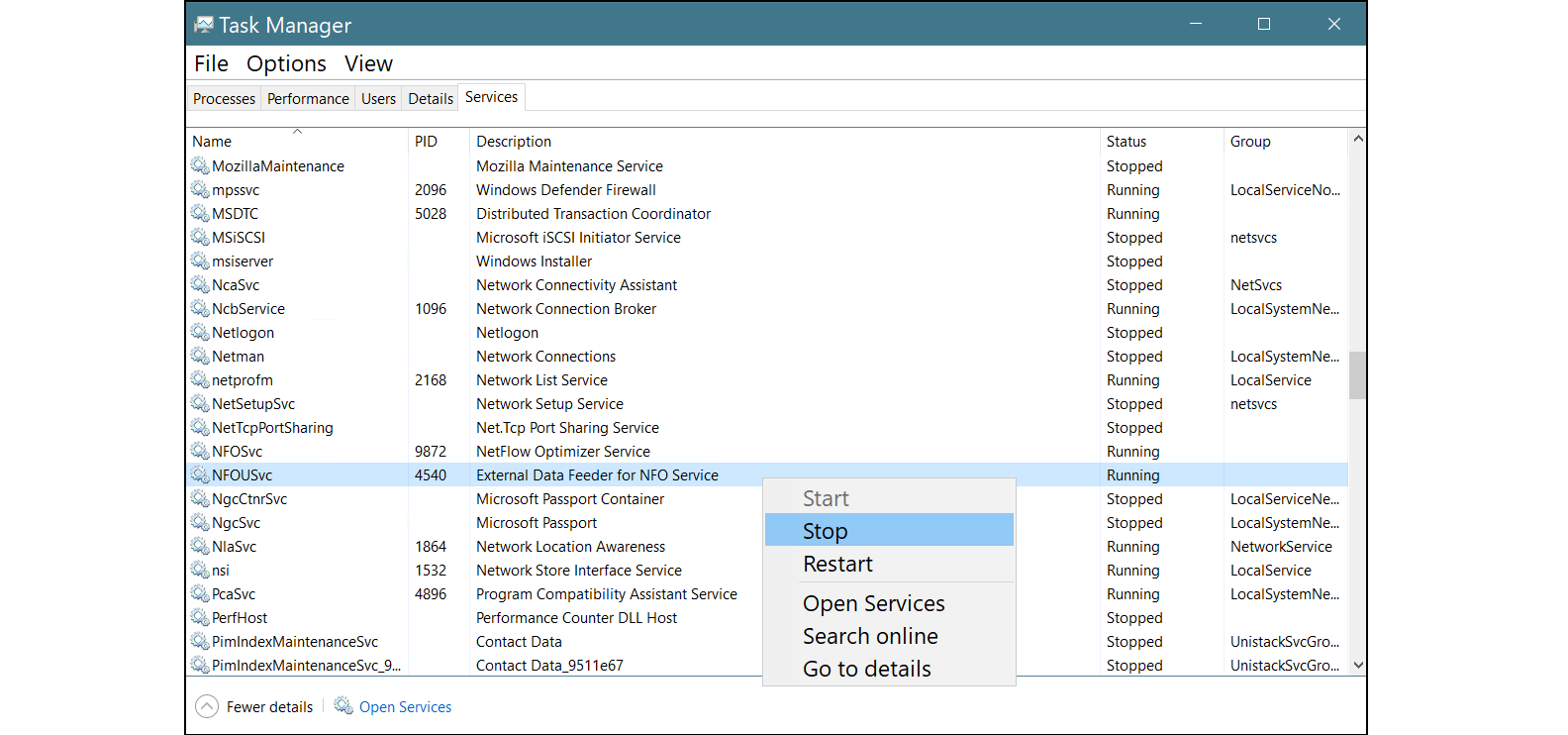
Services MMC Snap-in
To proceed to service manipulations you need to have local administrator access rights. Do the following:
- Press Win+R
- In the opened textbox, type
services.mscthen press Enter
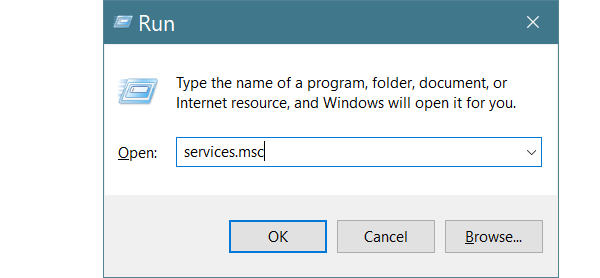
- Click the header of Name column to order entries by the name of services
- Find name External Data Feeder for NFO Service
- A status of the service could be found in Status column
- To proceed the necessary manipulations with the service, right-click the entry found then click the desired action