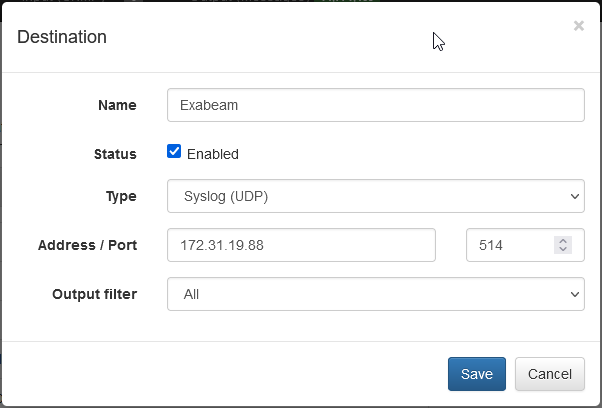Integration with Exabeam
Integrating flow data with Exabeam enhances network security and operational visibility. By leveraging Exabeam's advanced analytics and machine learning capabilities, organizations can detect and respond to threats more effectively. This integration streamlines security operations, improves incident response times, and strengthens overall security posture.
You can integrate NetFlow Optimizer with Exabeam by sending NFO data over UDP protocol in Syslog format to Exabeam Data Lake, either directly to a Data Lake host or an Exabeam Site Collector.
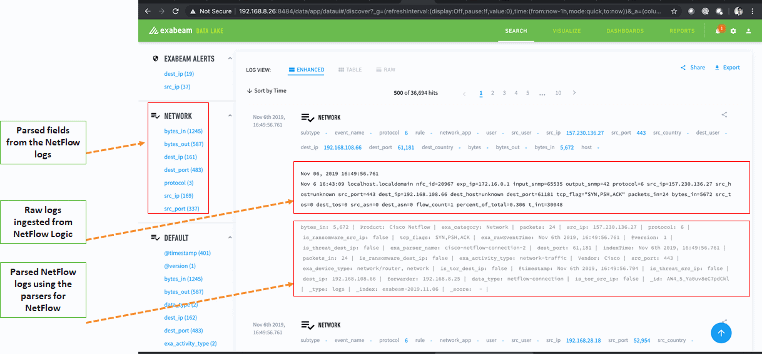
Ingesting NFO Output into Exabeam Data Lake
Ingestion via syslog is automatically enabled by default. However, you must configure NFO host to send logs to the proper Data Lake destination IP/port. Configure port 514/UDP in NFO output.
Ingesting NFO Output via Exabeam Site Collector
NFO sends data to Exabeam Site Collector in syslog format, so you must configure NFO host to send logs to the proper IP/port (e.g. port 514/UDP in NFO output). For more information, visit Exabeam Site Collector documentation
Configuring NFO Output
In the NFO GUI go to Outputs on the left navigation bar and press the plus sign. Set the following: