Integration with New Relic
Integrating flow data with New Relic enhances application performance monitoring and security analysis. Leveraging New Relic's comprehensive monitoring capabilities, organizations can gain deep insights into application behavior and performance metrics. This integration empowers teams to proactively identify performance bottlenecks, optimize resource utilization, and enhance overall application security posture.
You can integrate NetFlow Optimizer with New Relic by sending data over UDP protocol in syslog format to a New Relic forwarding agent, which can be installed on NFO machine or on a separate host or VM.
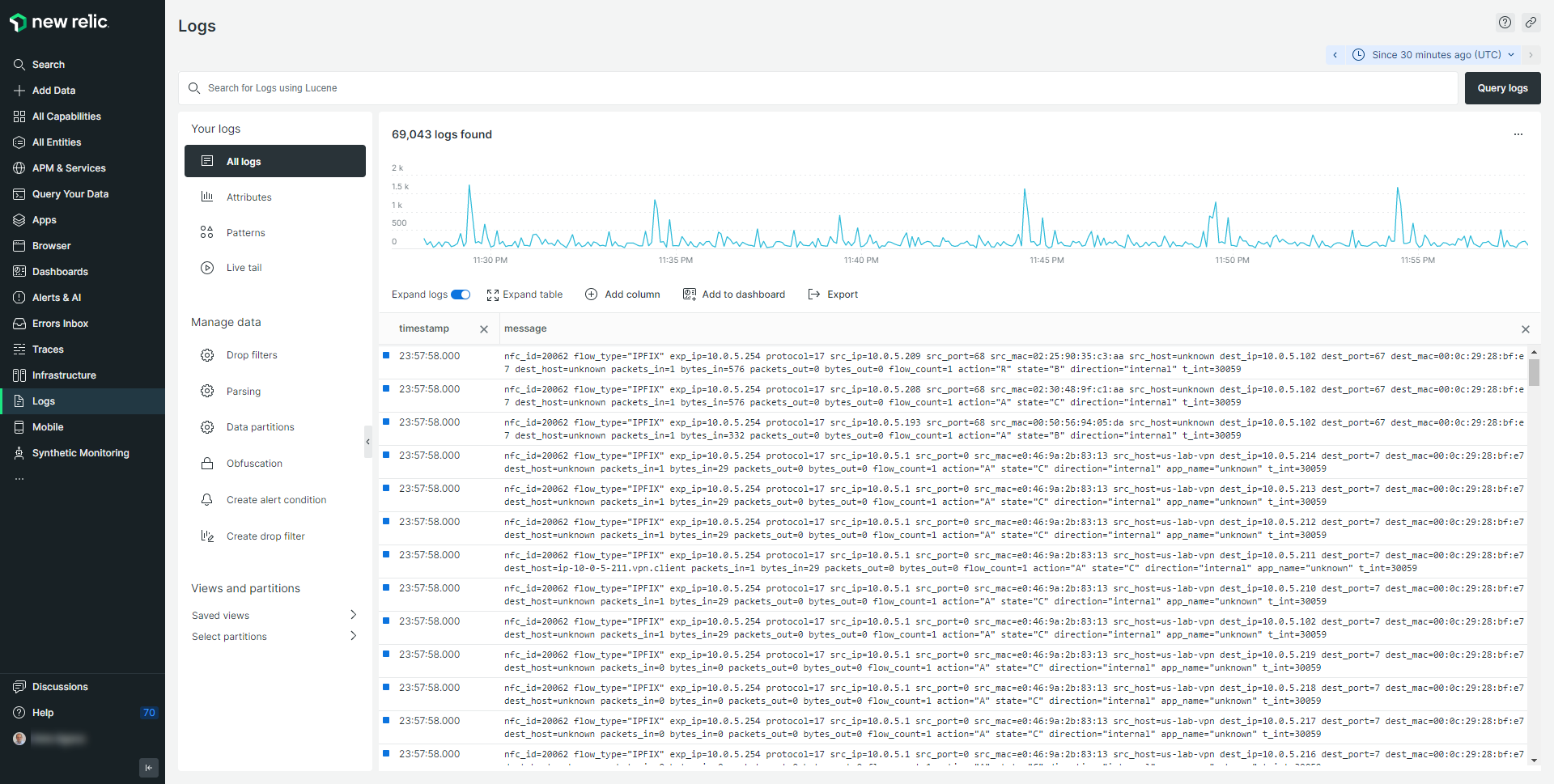
Installation Steps
- Install New Relic Infrastructure Agent
- Configure the Agent
- Configure NFO Output
Install New Relic Infrastructure Agent
Get the installation scripts and parameters from the New Relic portal. For details, visit https://one.newrelic.com/marketplace
Search for Syslog data source and select it.
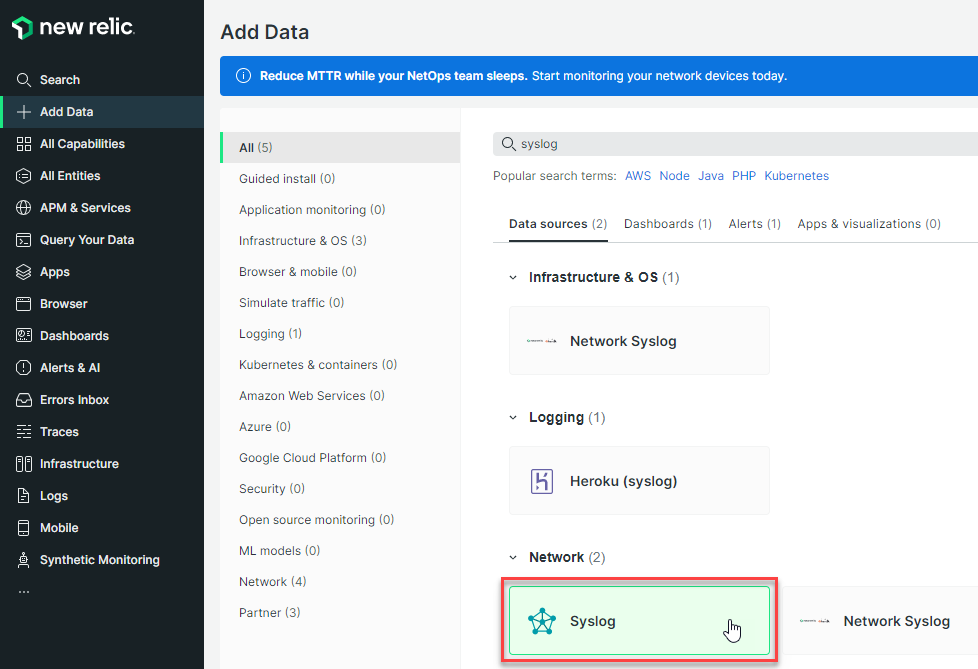
In the following dialog select Package Manger as the install method.
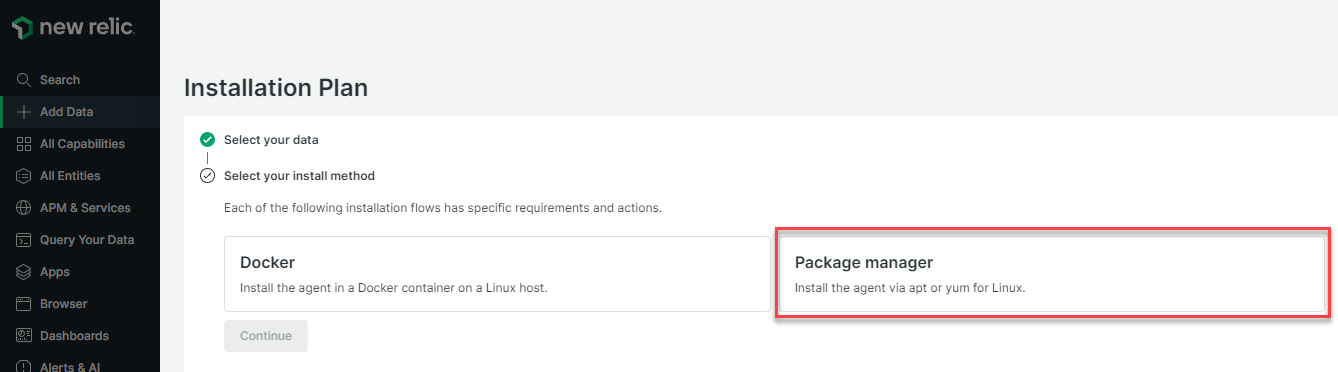
Configure the Agent
Follow the instructions and use the prepared scripts. It will install the agent and it will be listening by default on port 514.
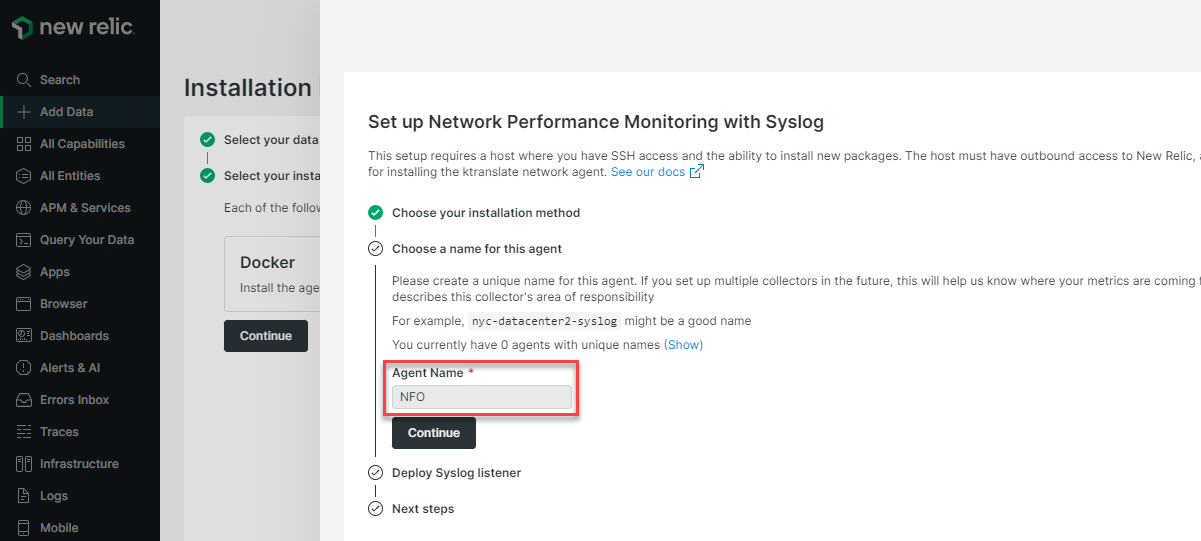
If you needed to change the port, you can edit the /etc/default/ktranslate.env conf file. Restart the service for the change to take affect.
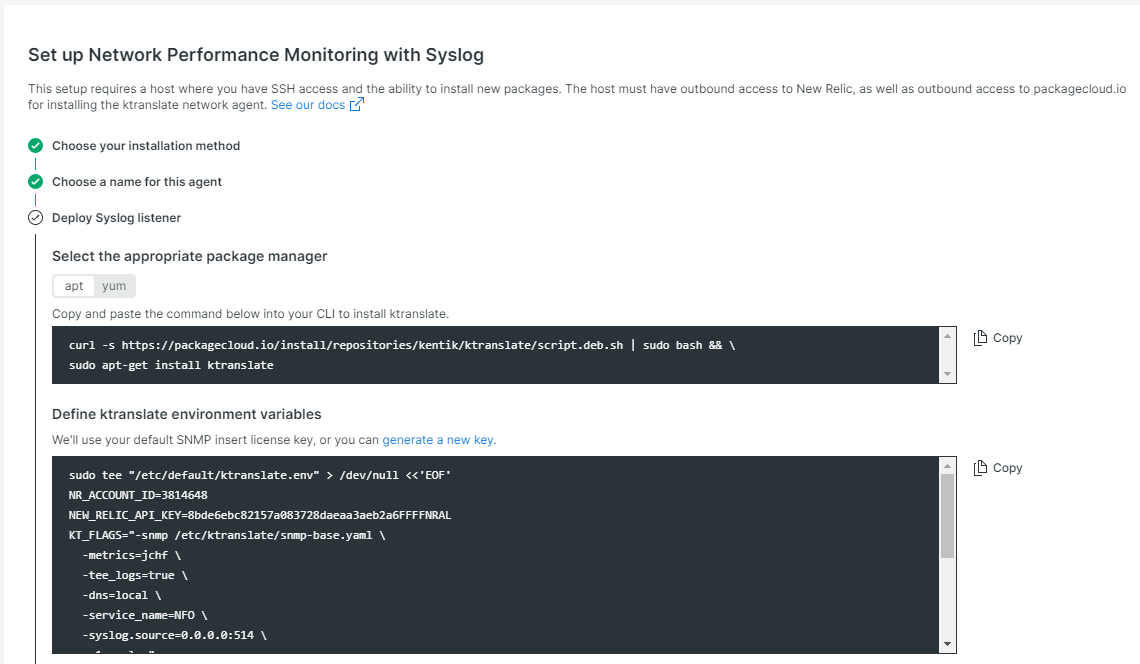
Configure NFO Output
In the NFO GUI go to Outputs on the left navigation bar and press the plus sign. Set the following:
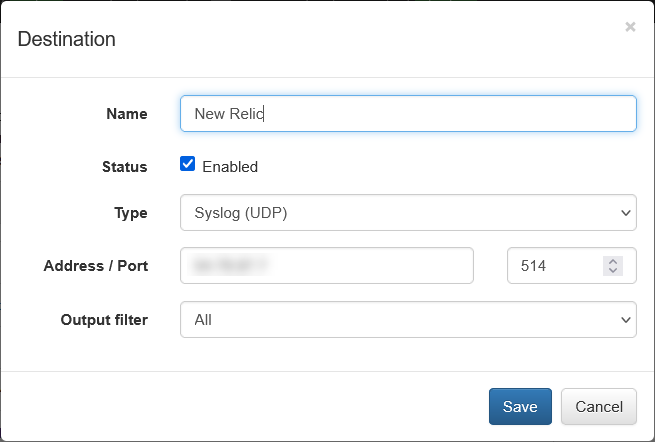
Specify Address/Port. If your Agent is installed on NFO machine, you can set the address to localhost, otherwise specify the IP address where Agent is installed.