Dashboards
Dashboard: Select Device >
This dashboard relies on syslog messages generated by the following NFO Module packaged in Network Traffic and Devices Monitor Module Set:
- 10067: Top Traffic Monitor
This Module is enabled by default when you install NFO.
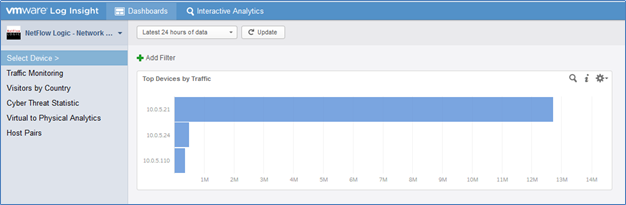
Top Devices by Traffic
Displays network devices with most traffic in your network. It is useful for real time or historical network utilization and bandwidth monitoring.
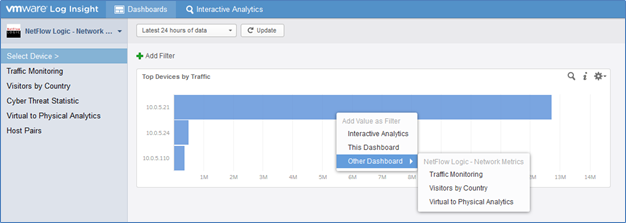
The “Select Device >” dashboard consists from one widget, which allows to select a device and look at network traffic details for this particular device. To do this you need to right-click on a device (a bar) in the widget and the pop-up menu will appear. Please select “Other Dashboard >” and a target dashboard name in the sub-menu. You will get Traffic Monitoring, Visitors by Country, or Virtual to Physical Analytics for the selected device.