Configuring AWS VPC Flow Logs Enrichment
Integrating NetFlow Optimizer with AWS for VPC flow logs enrichment enhances the value of flow data by providing additional context and insights into network traffic within AWS environments. By enriching VPC flow logs with information such as EC2 instance names, regions, and services, organizations can gain a deeper understanding of network activity and accelerate the investigation process. With this enriched data, security teams can quickly identify anomalous behavior, detect potential threats, and respond more effectively to security incidents. Ultimately, this integration streamlines operations, improves visibility, and enhances the overall security posture of AWS environments.
Configuration Steps
To configure integration with User Identity system, on the left navigation bar select Modules, open Network Conversations Monitor set by clicking on ..., and click on Module configuration 10062: Network Conversations Monitor. Scroll down to EDFN Agent Amazon VPC Flow Logs and click on it.
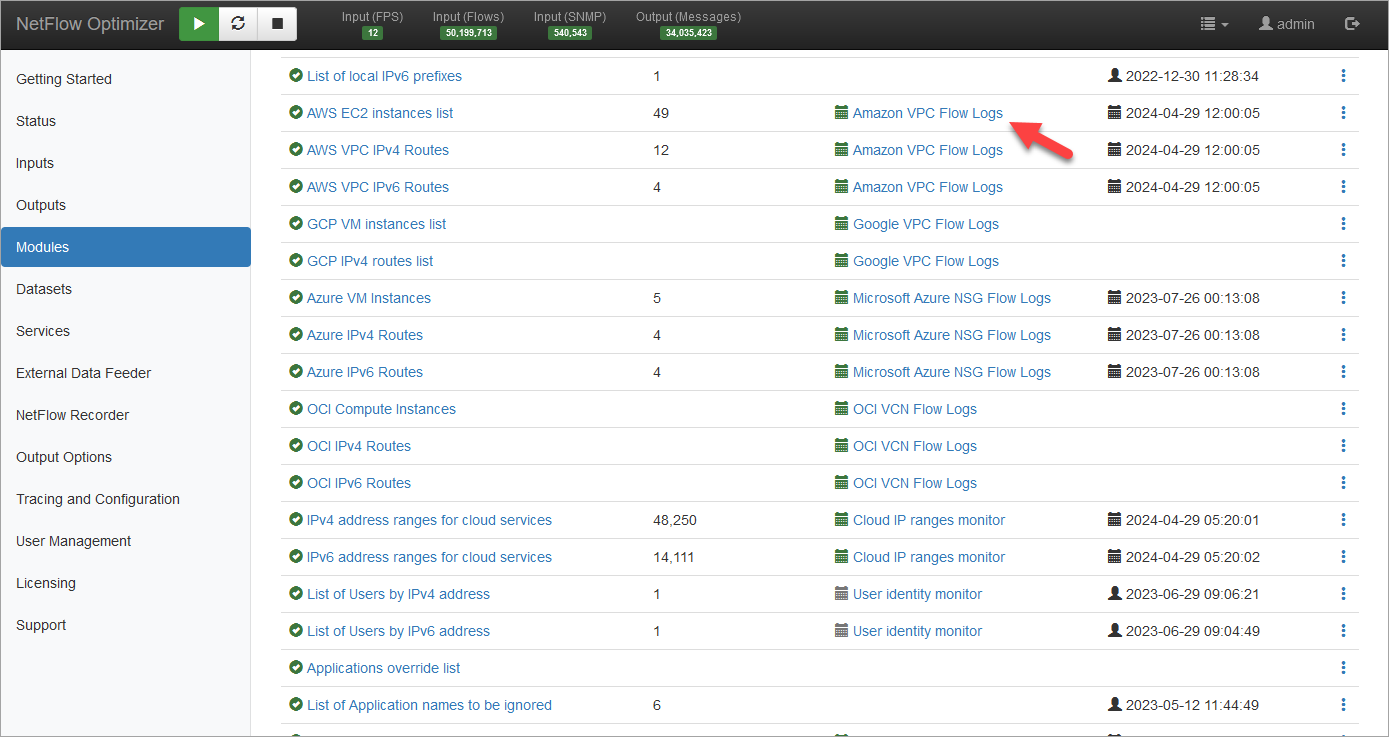
You will be presented with the following configuration screen.
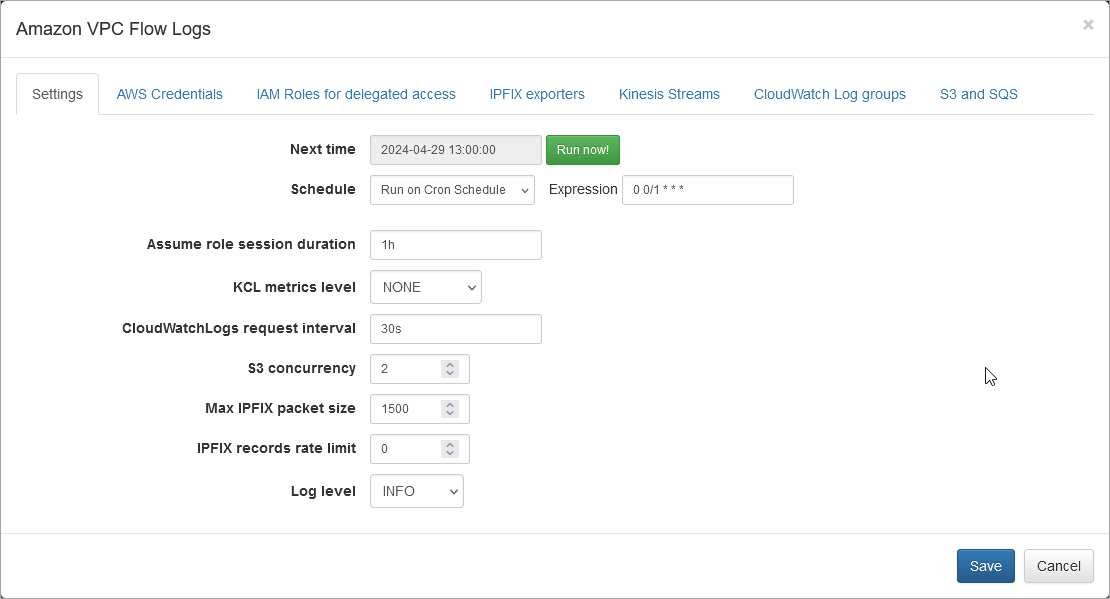
On this screen you can configure the following parameters:
Settings Tab
Cron Schedule
NFO AWS VPC Flow Logs processing includes data enrichment with fields such as EC2 instance names, VPC names, Regions, Services, etc. This information is updated on cron schedule set here.
Assume Role Session Duration
Set this parameter is you use IAM Role method to access your AWS environment. The EDFN agent uses temporary credentials for AWS access. By default, the AWS temporary session has a one hour duration. If all delegated roles have a longer or shorter session duration, you can set this parameter value from 15 minutes to 12 hours.
KCL Metrics Level
Set this parameter (Kinesis Client Library metrics level) to SUMMARY or DETAILED to investigate Kinesis Stream processing problems. For more information, visit Monitoring the Kinesis Client Library with Amazon CloudWatch (https://docs.aws.amazon.com/streams/latest/dev/monitoring-with-kcl.html).
CloudWatch Logs Request Interval
By default, VPC Flow Logs are requested every 30 seconds. Set this parameter to a frequency you want. Valid values are from 1 second to 1 day.
S3 Concurrency
This parameter is used when VPC Flow Logs are ingested from S3. It may be increased (default = 2), when S3 objects are processed too slowly. This can be verified in your AWS on queue monitoring panel (SQS console – select queue – choose Monitoring tab).
Max IPFIX Packet Size
This is NFO internal parameter – maximum IPFIX UDP message size. It is expected to be less or equals to MTU. When NFO and EDFN are installed on the same host, the parameter may be increased up to 3900 to increase processing speed.
IPFIX Records Rate Limit
This is NFO internal parameter – maximum IPFIX records per second. Default value 0 (means unlimited). If you see NFO server dropped messages (NetFlow Optimizer -> Status), this parameter could be set to another value, for example, 10000 records per second.
Set Access to your AWS Accounts
There are two alternative ways to access your AWS accounts where VPC Flow Logs are configured.
1. AWS Credentials Tab
Use this method if you have a list of independent AWS accounts. The EDFN Agent expects that each account has only one profile. On "AWS Credentials" tab add a row for each account:
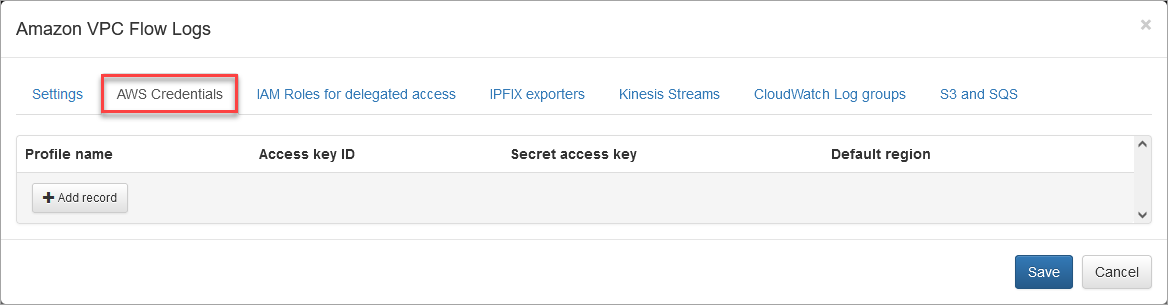
Access key ID and Secret access key are mandatory.
These credentials are available here: AWS console > IAM > Users > select User name > Security credentials tab. "Profile name" and "Default region" are optional.
The EDNF agent monitors all available regions to gather information about your EC2 instances and VPCs. To retrieve the account ID and list of available regions, the agent makes API calls using “Default region”. If it isn't provided, "us-east-1" is used.
2. IAM Role Tab
Use this method if you create IAM Role to delegate access across AWS accounts. See https://docs.aws.amazon.com/IAM/latest/UserGuide/tutorial_cross-account-with-roles.html for details.
Create a list of your ARNs and optionally External IDs as follows:
arn:aws:iam::999999999999:role/Role1,
arn:aws:iam::999999999998:role/Role1,
arn:aws:iam::999999999997:role/Role2,externalID-2
and enter it here:
Do not enter ARN assigned to NFO instance!
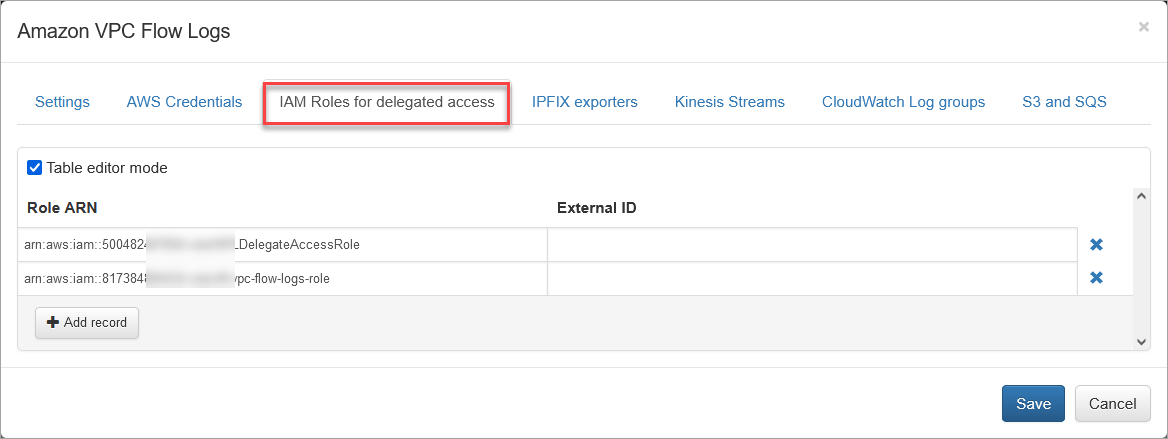
Verify AWS Access and Set IPFIX Exporters
Press the “Run now” button on the Settings tab to retrieve the list of accounts and associated VPCs (IPFIX exporters section), Kinesis Streams, CloudWatch Log groups, and S3 buckets (with associated queues).
Open the IPFIX Exporters section to review and assign an exporter IP to each VPC. This IP will be reported as exp_ip= field in syslogs. It is used for compatibility with physical network device *flow reporting in visualizations and alerting.
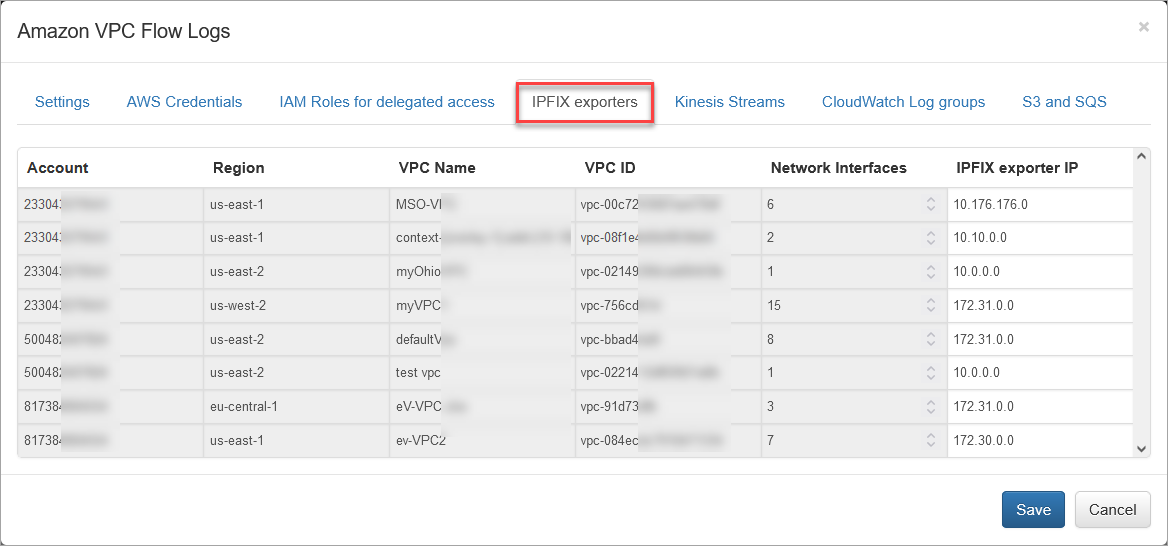
Enable VPC Flow Logs Input
Depending on your AWS VPC Flow Logs collection, you can enable one or more of the following configurations.
Please note that to avoid duplicate VPC Flow logs ingestion, the EDFN Agent for each VPC will use Kinesis Stream, if configured, before attempting to get logs from the CloudWatch Log group.
Kinesis Streams
Open the Kinesis Streams section to enable VPC Flow logs ingestion using Kinesis Streams. Set Enhanced Fan-Out option, if necessary.
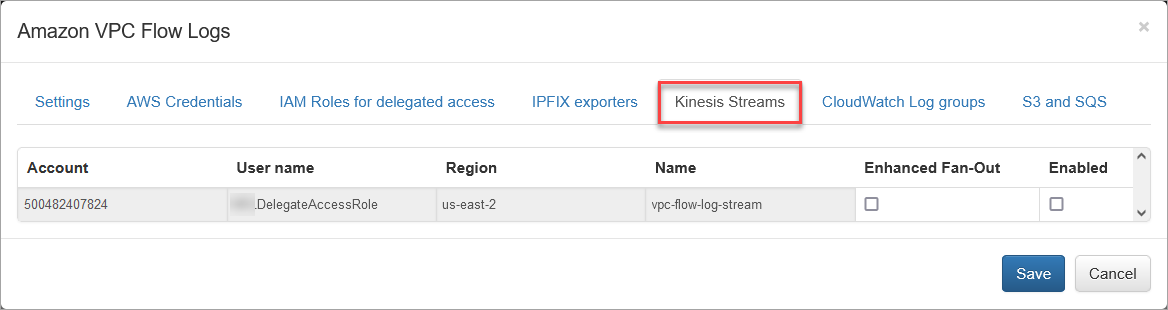
To investigate Kinesis Stream processing problems, change the parameter “KCL metrics level” – Kinesis Client Library metrics level: valid values are NONE, SUMMARY and DETAILED. For more information, visit Monitoring the Kinesis Client Library with Amazon CloudWatch (https://docs.aws.amazon.com/streams/latest/dev/monitoring-with-kcl.html).
CloudWatch Log Groups
Open the CloudWatch Log groups to enable VPC Flow logs ingestion using the CloudWatch API.
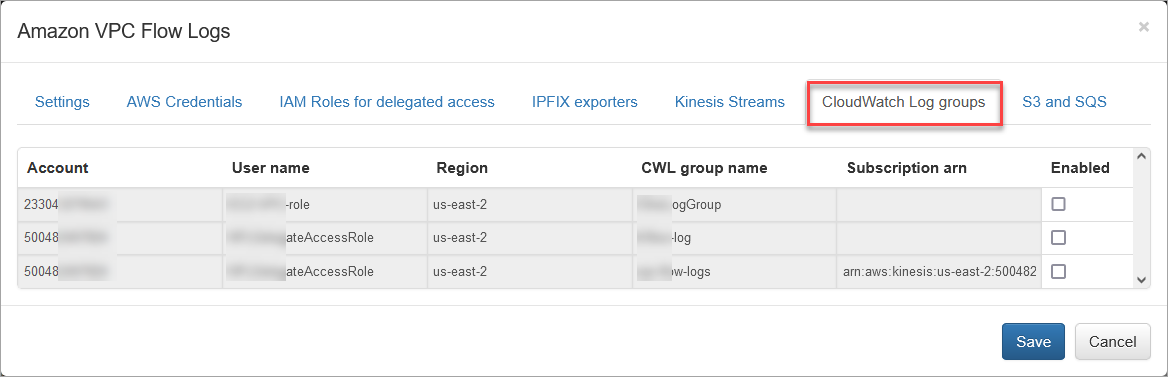
By default, VPC Flow Logs are requested every 30 seconds according to the “CloudWatchLogs request interval” parameter.
S3 and SQS
Open the “S3 and SQS” section to enable reading VPC Flow Logs from S3 using SQS messages notifications.
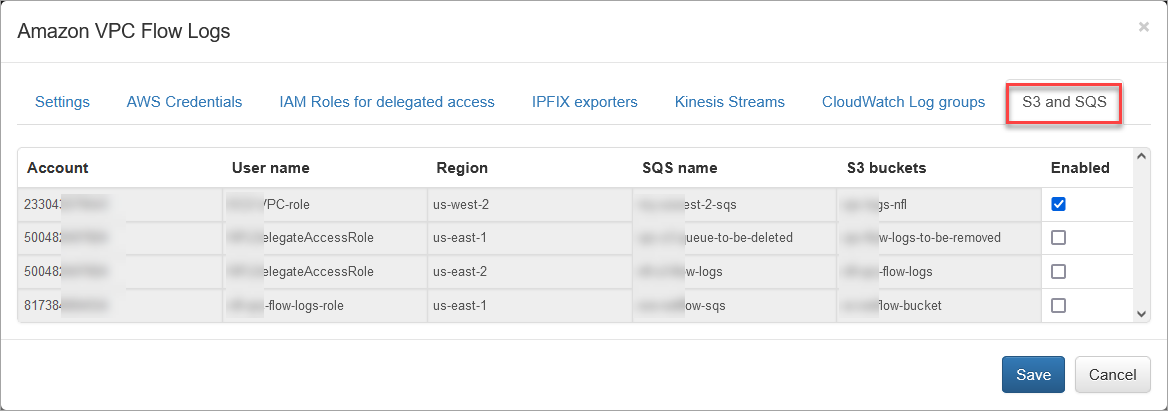
AWS Modules and Network Conversations Module Output Fields
The table below provides a side-by-side comparison of fields available in native VPC flow logs and NFO enriched output fields from various Modules.
| VPC Flow Logs Native Fields | Enriched 20201 Output | Enriched 20267 Output | Enriched 20062 Output | Field Description |
|---|---|---|---|---|
| nfc_id | nfc_id | nfc_id | Message type identifier | |
| flow_type | Type of flow | |||
| exp_ip | exp_ip | exp_ip | Subnet virtual router ipv4 address | |
| account-id | account_id | account_id | aws_account_id | AWS account ID |
| action | vpcflow_action | vpcflow_action | action | Accept or reject |
| bytes | bytes_in | bytes_in | bytes_in | Number of bytes recorded in the capture window. |
| dstaddr | dest_ip | dest_ip | dest_ip | Ipv4 or ipv6 of the destination. |
| dstport | dest_port | dest_port | dest_port | Port number of the destination. |
| end | flow_end_time | flow_end_time | flow_end_time | End time of the capture window in unix epoch seconds. |
| instance-id | aws_src_inst_id aws_dest_inst_id | aws_src_inst_id aws_dest_inst_id | aws_src_inst_id aws_dest_inst_id | Source or destination instance ID |
| interface-id | interface_id | interface_id | aws_interface_id | Interface ID |
| packets | packets_in | packets_in | packets_in | Number of packets recorded in the capture window. |
| pkt-dstaddr | dest_ip | The packet-level (origin) destination IP address. | ||
| pkt-srcaddr | src_ip | The packet-level (origin) source IP address. | ||
| protocol | protocol | protocol | protocol | Iana protocol number. |
| srcaddr | src_ip | src_ip | src_ip | Ipv4 or ipv6 address of the source. |
| srcport | src_port | src_port | src_port | Port number of the source |
| start | flow_start_time | flow_start_time | flow_start_time | Start time of the capture window in unix epoch seconds. |
| subnet-id | subnet_id | subnet_id | Subent ID of the interface (201 and 267 modules support this field, 62 – ignores) | |
| tcp-flags | tcp_flag | tcp_flag | tcp_flag | TCP flags |
| type | vpcflow_type | vpcflow_type | Type of traffic: IPv4 | |
| vpc-id | vpc_id | vpc_id | aws_vpc_id | VPC ID |
| src_inst_name | src_inst_name | src_vm_name | Name of the source instance | |
| dest_inst_name | dest_inst_name | dest_vm_name | Name of the destination instance | |
| src_ip_pub | src_ip_pub | src_ip_pub | Source EC2 instance public IPv4 address | |
| dest_ip_pub | dest_ip_pub | dest_ip_pub | Destination EC2 instance public IPv4 address | |
| src_region | Source GEO region | |||
| src_region | src_region | src_cloud_region | Cloud source region | |
| dest_region | Destination GEO region | |||
| dest_region | dest_region | dest_cloud_region | Cloud destination region | |
| src_service | src_service | src_cloud_service | Cloud source service | |
| dest_service | dest_service | dest_cloud_service | Cloud destination service | |
| bytes_out | bytes_out | Number of bytes in reply when client-server flows are stitched | ||
| packets_out | packets_out | Number of packets in reply when client-server flows are stitched | ||
| exp_name | Name of vpc flow exporter | |||
| direction | Direction of originating flow |