Tracing and Configuration
This page allows you to configure additional NFO server parameters, set tracing level, archive configuration, restore configuration, and download logs for issue resolution.
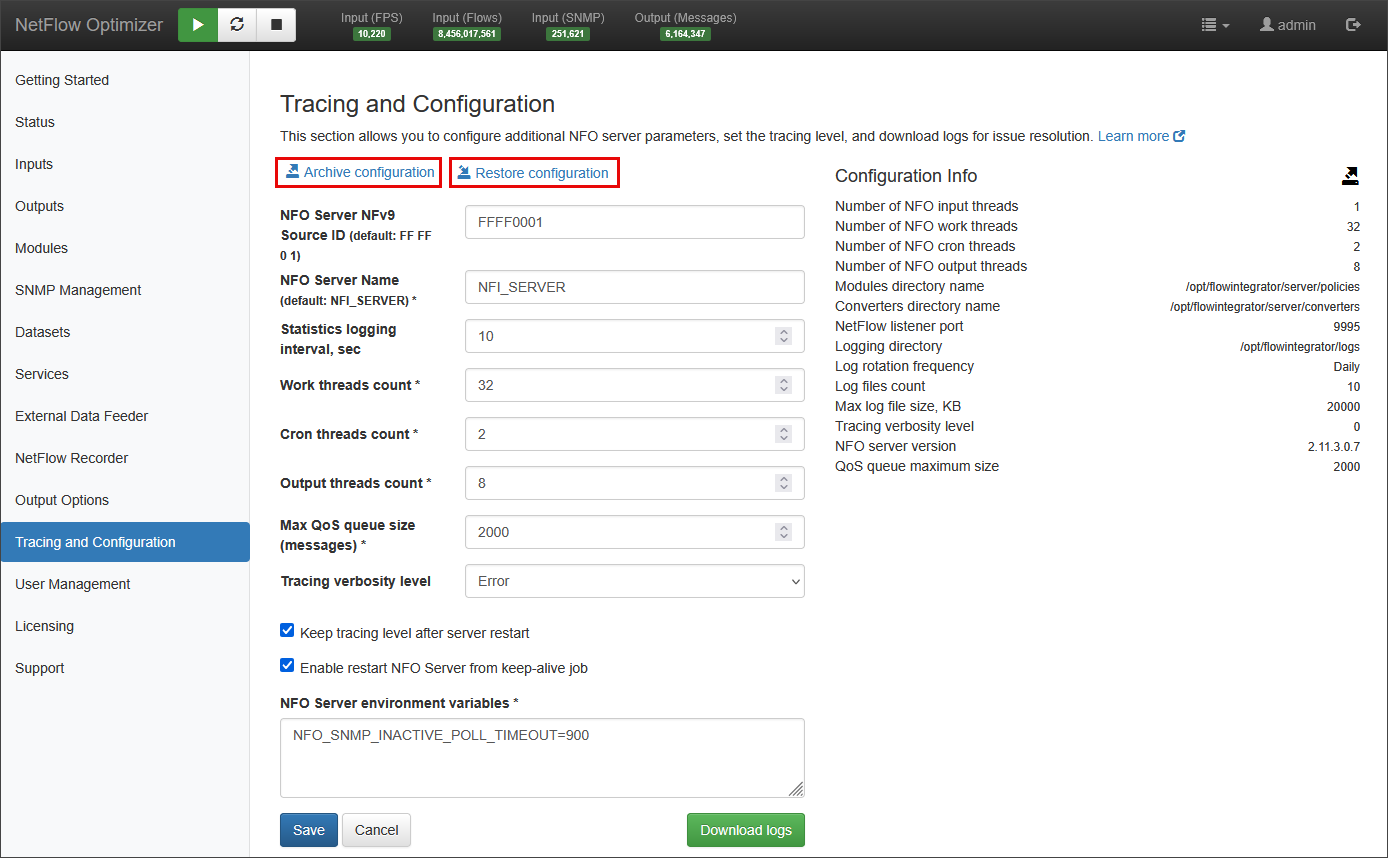
Archive/Restore Configuration
"Archive configuration" zips all NFO configuration files and stores them on a local drive (the file name and path will be displayed). To restore the configuration, you need to move this file to your desktop (or any folder on your computer) and press "Restore configuration". This will open a dialog to upload the ZIP file. Note that for security reasons, we do not automatically save the zipped configuration to your computer.
This method is the standard for synchronizing logic and parameters across a distributed environment. It ensures that all peers in a cluster are processing data with identical rules and modules.
This is the recommended method for adding new Peers to your cluster. Instead of manually configuring each node, use the following workflow to ensure consistency:
- Configure Peer 1: Set up all required Logic Modules and parameters on your first peer node.
- Create Archive: Use the Archive function on Peer 1 to generate a configuration backup.
- Deploy Peers 2, 3, 4+: * Install a fresh NFO instance on the new machine.
- Use the Restore function to apply the archive from Peer 1.
- Once restored, join the instance to NFO Central.
Using this approach ensures that all peers operate as identical "processing units" without the risk of human error during manual setup.
Automating Configuration Archival
You can schedule periodic configuration backups without using the NFO GUI by utilizing the API script below.
#!/bin/bash
# NFO host
NFO_HOST=localhost
# NFO port
NFO_PORT=8443
# NFO admin account password
NFO_ADMIN_PASSWORD='changeme'
# -----------------------------
# If NFO version >= 2.11.1, the CSRF token is required
# for HTTP request types: POST, PUT, PATCH, and DELETE.
# For exampe:
# -H 'X-XSRF-TOKEN:QQA=' --cookie 'XSRF-TOKEN=A'
# -----------------------------
# loging
LOCATION=$(curl -si -d 'j_username=admin' --data-urlencode "j_password=${NFO_ADMIN_PASSWORD}" \
-H 'X-XSRF-TOKEN:QQA=' --cookie 'XSRF-TOKEN=A' \
-c cookies \
--insecure \
"https://${NFO_HOST}:${NFO_PORT}/j_security_check" \
| grep -i "Location:" | awk '{print $2}' | tr -d '\r')
if [ "$LOCATION" != "/" ]; then
echo "Invalid credentials"
exit 1
fi
# dump config into /opt/flowintegrator/conf-backup/nfo_cfg_*.zip
curl -H 'Accept:application/json' -b cookies --insecure \
"https://${NFO_HOST}:${NFO_PORT}/nfirapi/admin/config"
# logout
curl --insecure -X POST -H 'X-XSRF-TOKEN:QQA=' --cookie 'XSRF-TOKEN=A' -b cookies "https://${NFO_HOST}:${NFO_PORT}/logout"
echo ""
# remove cookies file
rm cookies
Parameters
- NFO Server NFv9 Source ID: a unique identifier used to distinguish the NFO server when it forwards NetFlow v9 messages. This ID is included in the header of every NetFlow v9 packet generated by NFO.
- NFO Server Name: a unique, user-defined name to the NetFlow Optimizer (NFO) instance.
- Statistics logging interval: specifies how frequently, in seconds, the NFO's operational statistics are logged and refreshed on Status page.
- Work threads count: specifies the number of parallel threads that the module uses to process incoming data. Increasing this count can improve performance by allowing NFO to handle more data concurrently.
- Cron threads count: specifies the number of parallel threads dedicated to executing scheduled tasks (cron jobs runniing at the end of data collection intervals).
- Output threads count: specifies the number of parallel threads that the module uses to format and send data to configured outputs. Increasing this count can enhance the throughput of data leaving the module, which is particularly useful for handling a high volume of output data.
- Max QoS queue size (messages): sets the maximum number of messages that the Quality of Service (QoS) queue can hold. When this limit is reached, any new incoming messages that are subject to QoS rules will be dropped. This parameter helps prevent the system from becoming overloaded by limiting the amount of buffered data.
- Tracing verbosity level: this drop-down controls the amount of detail included in the NFO's log files. A higher verbosity level provides more detailed information for debugging and troubleshooting, while a lower level reduces log volume for normal operations. The logging levels are (from least to most verbose): Error, Debug, Verbose, Flood.
You can also set NFO environment variables here.
| Parameter | Description | Comments |
|---|---|---|
| NFO_SNMP_REQ_QUEUE_LEN | SNMP requests (default and arbitrary) queue length | default=1000 (min – 100, max – 100000) |
| NFO_SNMP_TRAP_QUEUE_LEN | SNMP traps queue length | default=1000 (min – 100, max – 100000) |
| NFO_SNMP_TRAP_UNK_SEC_NAME_TIMEOUT | When a trap is received from a device with unconfigured credentials, the device is suspended for this period of time | default=600 seconds (min – 60, max – 86400) |
| NFO_SNMP_GETBULK_DISABLE | Disable GetBulk request for SNMP | default=0 enable getbulk, 1 - disable getbulk |
| NFO_SNMP_GETBULK_REPEATERS | SNMP max-repetitions count for GetBulk request | default=10 (min – 1, max – 100) |
| NFO_SNMP_MSG_MAX_SIZE | SNMP maximum message size (maxMsgSize) | default=0 (0 means that NetSNMP default value is used, which is 1500) (min - 484, max – 65507) |
| NFO_SNMP_RETRIES | SNMP retries count | default= -1 (-1 means that NetSNMP default value is used, which is 5) (min - 0, max – 10) |
| NFO_SNMP_INACTIVE_POLL_TIMEOUT | Period of time the poling for this device is suspended if device does not reply | default=3600 seconds |
| NFO_SNMP_THREAD_COUNT | The number of threads allocated for SNMP polling | Default=1 (min - 1, max - 1024) |
Restart NetFlow Optimizer for the changes to take effect